How to Automate Trading on MT4 and MT5
Automated trading, or algorithmic trading, involves using pre-programmed instructions to execute trades automatically based on specific market conditions. Instead of manually placing buy or sell orders, traders use algorithms to scan the market, analyse data, and execute trades within milliseconds.
MetaTrader 4 (MT4) and MetaTrader 5 (MT5) are two of the most widely used trading platforms that support automation through Expert Advisors (EAs) and scripts. By leveraging automation, traders can remove emotions from decision-making, ensure consistent execution of strategies, and take advantage of market opportunities 24/7.
Benefits of Automating Trading on MT4 and MT5
Automated trading offers several advantages over manual trading, including:
- Speed and Efficiency: Algorithms can execute trades instantly without human intervention, reducing delays and errors.
- Elimination of Emotions: Fear and greed often impact decision-making in manual trading. Automation ensures discipline and adherence to strategy.
- 24/7 Trading: With automation and a VPS (Virtual Private Server), trading can continue around the clock, even when the trader is offline.
- Backtesting and Strategy Optimisation: Automated strategies can be tested against historical data to refine their effectiveness before being deployed in live trading.
- Multi-Asset Trading: EAs can scan and trade multiple instruments simultaneously, which would be difficult for a human trader to manage manually.
Key Differences Between MT4 and MT5 in Algorithmic Trading
Although both platforms allow automated trading, there are some key differences between them:
| Feature | MT4 | MT5 |
| Programming Language | MQL4 | MQL5 (more advanced) |
| Multi-Asset Trading | Primarily for forex | Supports forex, stocks, commodities, and futures |
| Order Execution Types | 3 types | 4 types |
| Backtesting | Single-threaded | Multi-threaded (faster and more efficient) |
| Economic Calendar Integration | Not available | Built-in economic calendar |
| Depth of Market (DOM) | Limited | Advanced DOM for better order management |
MT4 remains the preferred choice for forex traders due to its simplicity and widespread adoption. At the same time, MT5 is better suited for traders who need advanced order types, faster backtesting, and multi-asset trading capabilities.
Understanding Expert Advisors (EAs) and Scripts
MetaTrader 4 (MT4) and MetaTrader 5 (MT5) offer powerful automation capabilities through Expert Advisors (EAs) and Scripts. These tools allow traders to execute trading strategies without manual intervention, making trading more efficient and systematic.
Understanding the differences between EAs and Scripts is crucial for choosing the proper automation method.
What Are Expert Advisors (EAs)?
Expert Advisors (EAs) are automated trading programs that run on the MetaTrader platform. They are coded using MQL4 (for MT4) or MQL5 (for MT5) and can analyse price data, execute trades, and manage positions based on pre-set rules.
Features of EAs
- Fully Automated Trading: EAs can open, modify, and close trades without manual input.
- Strategy Implementation: They follow predefined trading rules and indicators to identify trading opportunities.
- Risk Management: EAs can include stop-loss, take-profit, and trailing stop mechanisms.
- 24/7 Operation: EAs can trade continuously without requiring the trader to be online.
Types of Expert Advisors:
- Trend-Following EAs – Identify and trade in the direction of the prevailing trend.
- Scalping EAs – Execute multiple small trades to profit from minor price movements.
- Grid EAs – Use a grid trading strategy to place buy and sell orders at predefined price levels.
- Hedging EAs – Open multiple positions to reduce risk exposure.
- News Trading EAs – Monitor economic news events and trade based on market volatility.
EAs continuously monitor the market, analyse price movements, and execute trades based on pre-set conditions. They can be used for fully automated and semi-automated trading (where traders manually confirm trade signals).
Difference Between Expert Advisors and Scripts
While both EAs and Scripts are used for automation in MetaTrader, they serve different purposes.
| Feature | Expert Advisors (EAs) | Scripts |
| Purpose | Automates the entire trading process | Executes a one-time action |
| Execution | Runs continuously and reacts to market changes | Executes once and stops |
| Use Case | Trading strategies, risk management, position monitoring | Placing orders, closing positions, modifying settings |
For example, traders can use EAs to execute trades based on moving average crossovers, but they can also use a script to close all open trades instantly.
Setting Up Automated Trading on MT4 and MT5
Automating trading in MetaTrader 4 (MT4) and MetaTrader 5 (MT5) involves installing the platform, enabling automated trading, adding Expert Advisors (EAs), and configuring settings. This section provides a step-by-step guide to setting up automated trading.
Let’s assume you already use MetaTrader 4 (MT4) or MetaTrader 5 (MT5). You can also check our guide in the Introduction.
Step 1. Enabling Automated Trading
Before running EAs, you must enable automated trading in the platform settings.
- Enable Automated Trading in MT4/MT5
- Click Tools > Options (or press Ctrl+O).
- Navigate to the Expert Advisors tab.
- Check the box “Allow automated trading”.
- Ensure the following options are unchecked to prevent interruptions:
- “Disable automated trading when the account is changed.”
- “Disable automated trading when the profile has been changed.”
- “Disable automated trading when the chart symbol or period is changed.”
- Enable Automated Trading on the Toolbar
- Locate the AutoTrading button at the top of the platform.
- Click the button to turn it green, indicating automated trading is enabled.
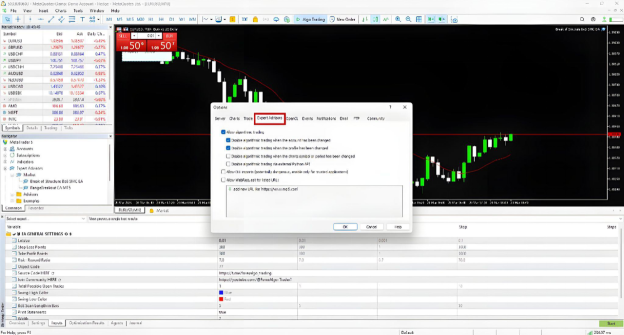
A screenshot of options to enable automated trading in MT5 (EN)
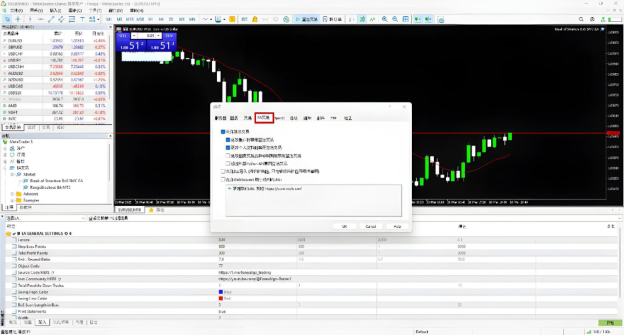
A screenshot of options to enable automated trading in MT5 (SC)
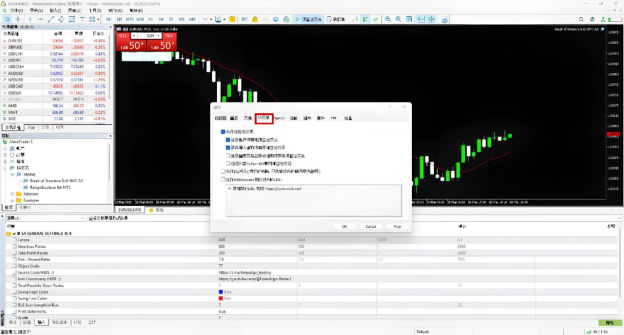
A screenshot of options to enable automated trading in MT5 (TC)
Step 2. Adding an Expert Advisor (EA) to MT4/MT5
Once automated trading is enabled, you need to install an EA.
- Download or Create an EA
- Download an EA from the MetaTrader Market, a third-party provider, or your broker.
- If you develop your own EA, ensure it is coded in MQL4 (for MT4) or MQL5 (for MT5).
- Install the EA in the Correct Folder
- Open MetaTrader and click File > Open Data Folder.
- Navigate to MQL4/Experts (for MT4) or MQL5/Experts (for MT5).
- Copy the EA file (.ex4 for MT4, .ex5 for MT5) into the Experts folder.
- Refresh or Restart MetaTrader
- In the Navigator window, right-click Expert Advisors and select Refresh.
- Alternatively, restart MetaTrader to load the new EA.
- Attach the EA to a Chart
- Open the chart showing the asset you want to trade.
- Drag and drop the EA from the Navigator window onto the chart.
- A settings window will appear.
- Configure EA Settings
- In the EA settings window, go to the Common tab.
- Check “Allow live trading”.
- Adjust inputs (parameters) in the Inputs tab (e.g., lot size, stop-loss, take-profit).
- Confirm EA is Running
- The top-right corner of the chart should show a smiley face (MT4) or a green icon (MT5).
- Automated trading is not enabled if it shows a sad face (MT4) or a red icon (MT5).

Adding an EA from the Navigator window in MT5 (EN)
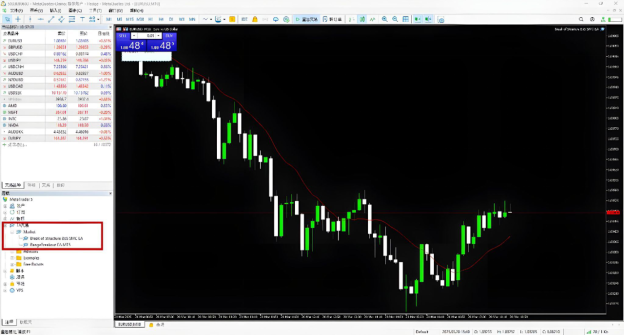
Adding an EA from the Navigator window in MT5 (SC)

Adding an EA from the Navigator window in MT5 (TC)
Finally, backtest and run the EA on a demo account for at least a few weeks to confirm stability. Also, ensure the trading strategy aligns with market conditions (trend, volatility, etc.). And use proper risk management settings to avoid excessive drawdowns.
Backtesting and Optimization
Backtesting and optimisation are essential steps in automated trading. They help traders evaluate the performance of their Expert Advisors (EAs) before deploying them in a live market. By testing historical data and refining strategies, traders can identify potential weaknesses and fine-tune parameters for maximum profitability.
What is Backtesting?
Backtesting is the process of running an EA against historical price data to assess how it would have performed in the past. It helps traders identify a trading strategy’s effectiveness, measure risk and reward ratios, detect weaknesses and areas for improvement, and gain confidence before using the EA in a live market.
How Backtesting Works in MT4/MT5
- Open the Strategy Tester:
- In MetaTrader, go to View > Strategy Testeror press Ctrl+R.
- Select the EA to Test:
- In the Strategy Tester window, choose your EA from the Expert Advisor
- Choose a Symbol and Timeframe:
- Select a currency pair (e.g., EUR/USD) or asset.
- Pick a timeframe (e.g., M1, H1, D1) depending on the strategy.
- Select Model for Backtesting:
- Every tick (most accurate but slowest)
- 1-minute OHLC (faster but less precise for scalping)
- Open prices only (fastest but least accurate)
- Set the Period and Execution Delay:
- Define the historical data range.
- Adjust execution delays to simulate real trading conditions.
- Enable “Visual Mode” (Optional):
- If you want to see how trades are executed on the chart, enable Visual Modeand adjust the speed.
- Start the Test and Analyze Results:
- Click Startand wait for the test to complete.
- Review the results in the Results, Graph, and Report

Backtesting options in MT5 (EN)
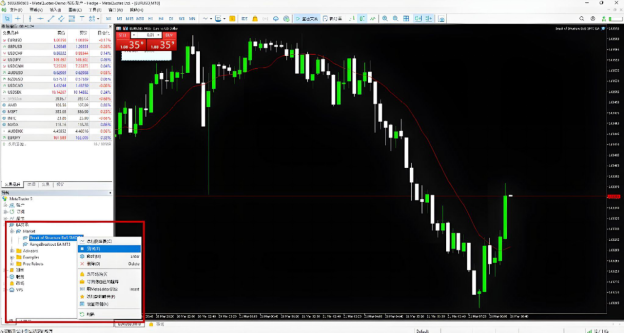
Backtesting options in MT5 (SC)
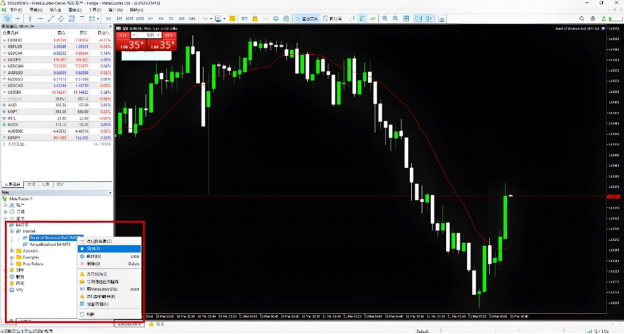
Backtesting options in MT5 (TC)
(H3) Analysing Backtest Results
It is crucial to analyse the results of backtesting. Once the backtest is complete, traders must evaluate the following key metrics:
| Metric | Description |
| Net Profit | Total profit/loss over the test period. |
| Win Rate (%) | Percentage of winning trades vs. total trades. |
| Drawdown (%) | Largest peak-to-trough decline in equity. |
| Profit Factor | Gross profit divided by gross loss (higher is better). |
| Sharpe Ratio | Measures risk-adjusted return (higher is better). |
| Maximum Consecutive Losses | Helps evaluate the strategy’s risk tolerance. |
Optimisation: Improving EA Performance
Optimisation involves adjusting input parameters (e.g., stop-loss, take-profit, indicator settings) to improve an EA’s performance. It helps find the best settings for different market conditions.
How to Optimize an EA in MetaTrader:
- Open the Strategy Tester and Enable Optimization:
- Select your EA and asset as in backtesting.
- Check the box for Optimization Mode.
- Set Input Parameters for Optimization:
- Define the range and step values for each parameter (e.g., testing SMA period 10–50 in steps of 5).
- Common parameters to optimise:
- Moving Average periods
- RSI levels (e.g., overbought at 70, oversold at 30)
- Stop-loss and take-profit levels
- Lot size and risk management settings
- Choose the Optimization Method:
- Slow Optimization:Tests all combinations (accurate but time-consuming).
- Genetic Algorithm (Fast Optimization):Uses AI to test the best combinations efficiently.
- Run the Optimization and Review Results:
- Click Startto begin the optimisation process.
- After completion, check the Optimization Resultstab for the best settings.
- Select the Best Settings and Retest:
- Choose the parameters with the best profit-to-risk ratio.
- Perform another backtest using these optimised settings.
Backtesting optimisation option in MT5 (EN)
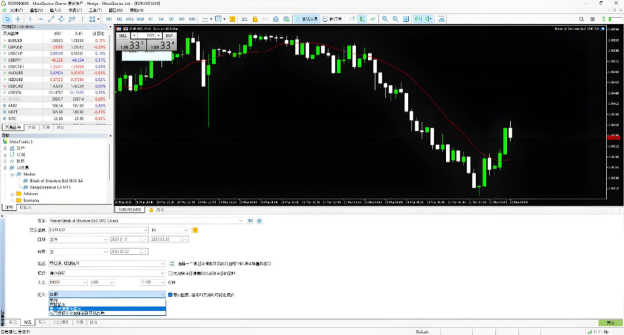
Backtesting optimisation option in MT5 (SC)
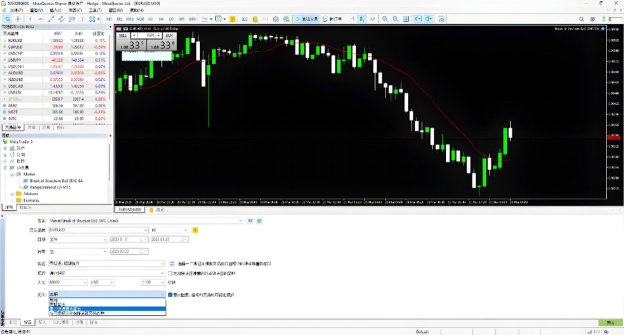
Backtesting optimisation option in MT5 (TC)
Walk-Forward Testing (Out-of-Sample Testing)
Backtests may be overfitted to historical data, meaning the EA may not perform well in real-time trading. Walk-forward testing prevents this by testing optimised parameters on new, unseen data to verify robustness.
Steps for Walk-Forward Testing:
- Split Historical Data into Two Parts: Use 70% for backtesting and optimisation (in-sample data); use 30% for forward testing (out-of-sample data).
- Apply the Optimized Parameters to the Out-of-Sample Data: Run the EA on fresh historical data not used in optimisation; check if the performance remains consistent.
- Compare the Results: If the EA performs well in walk-forward testing, it is likely robust; if the EA fails, the strategy may be curve-fitted and need adjustments.
Live Testing on a Demo Account
Before deploying an EA on a real account, run it in demo mode to see how it behaves under real market conditions.
Things to Monitor in Live Testing:
- Execution Speed:Is there a delay in order execution?
- Slippage:How much does the price move before the trade is placed?
- Spread Sensitivity:Does the EA perform worse in high-spread conditions?
- Performance Stability:Are backtest and real-time results consistent?
Running and Monitoring an EA
Once an Expert Advisor (EA) has been developed, backtested, and optimised, it’s time to deploy it in a live trading environment. However, launching an EA is just the beginning—continuous monitoring and management are essential to ensure smooth operation and long-term profitability. This section covers the steps to deploy an EA, best practices for monitoring, and how to troubleshoot potential issues.
Key things to consider when monitoring an EA’s performance:
- Execution speed: Check if trades are executed with minimal delay
- Trade frequency: Ensure the EA follows its expected trading pattern
- Win/Loss ratio: Track performance consistency over time
- Drawdown: Monitor the maximum percentage decline in account balance
- Slippage: Compare expected vs. actual execution prices
- Profit/Loss: Assess overall profitability and risk-adjusted returns
VPS for 24/7 Trading
A Virtual Private Server (VPS) is a remote server that runs continuously, allowing traders to operate their Expert Advisors (EAs) without interruptions. Since automated trading requires stable internet, minimal latency, and an uninterrupted power supply, using a VPS ensures that trading bots function efficiently even when your local computer is off.
Key benefits of using a VPS:
- 24/7 Trading Uptime: Ensures your EA runs non-stop, even if your local device is turned off.
- Faster Order Execution:Reduces latency by hosting your trading platform near broker servers.
- Lower Risk of Downtime:Protects against internet outages, power failures, or system crashes.
- Enhanced Security: VPS providers offer secure environments with firewall protection.
- Multi-Device Access: Traders can monitor and control the VPS from any device, anywhere.
A VPS is crucial for traders running scalping, high-frequency, or news-based strategies, where milliseconds matter.
Trade with Ultima Markets
Ultima Markets is a fully licensed broker and a multi-asset trading platform offering access to
250+ CFD financial instruments, including Forex, Commodities, Indices and Shares. We
guarantee tight spreads and fast execution. Until now, we have served clients from 172
countries and regions with our trustworthy services and well-built trading systems.
Ultima Markets has achieved remarkable recognition in 2024, winning prestigious awards
such as the Best Affiliates Brokerage, Best Fund Safety in Global Forex Awards, and
the Best APAC CFD broker in Traders Fair 2024 Hong Kong. As the first CFD broker to join
the United Nations Global Compact, Ultima Markets underscores its commitment to
sustainability and the mission to advance ethical financial services and contribute to a
sustainable future.
Ultima Markets is a member of The Financial Commission, an international independent
body responsible for resolving disputes in the Forex and CFD markets.
All clients of Ultima Markets are protected under insurance coverage provided by Willis
Towers Watson (WTW), a global insurance brokerage established in 1828, with claims
eligibility up to US$1,000,000 per account.
Open an account with Ultima Markets to start your index CFDs trading journey.
Glossary
Get started or expand your knowledge of trading at any level with a wealth of financial industry terms and definitions that you won’t find anywhere else.
- A
- B
- C
- D
- E
- F
- G
- H
- I
- J
- K
- L
- M
- N
- O
- P
- Q
- R
- S
- T
- U
- V
- W
- X
- Y
- Z
Bookmarked Trading Term(s)

Glossary
- A
- B
- C
- D
- E
- F
- G
- H
- I
- J
- K
- L
- M
- N
- O
- P
- Q
- R
- S
- T
- U
- V
- W
- X
- Y
- Z
-
AMM (Automated Money Market)
A decentralized system that uses algorithms to automatically manage liquidity and trading in financial markets without traditional market makers.
Bookmark
-
APR (Annual Percentage Rate)
The yearly interest rate a trader pays on borrowed funds or e arns on investments, excluding compounding.
Bookmark
-
APY (Annual Percentage Yield)
The yearly interest rate a trader earns, including compounding, which reflects the real return on an investment.
Bookmark
-
Asymmetric Cryptography
A security method using two different keys (public and private) to encrypt and decrypt data, ensuring secure transactions.
Bookmark
-
Asymmetric Encryption
The apportionment of premiums and discounts on forward exchange transactions that relate directly to deposit swap (interest arbitrage) deals, over the period of each deal.
Bookmark
-
Atomic Swap
A direct peer-to-peer exchange of different cryptocurrencies without the need for intermediaries, reducing counterparty risk.
Bookmark
-
Balance Of Trade
The value of a country's exports minus its imports.
Bookmark
-
Bar Chart
A type of chart which consists of four significant points: the high and the low prices, which form the vertical bar; the opening price, which is marked with a horizontal line to the left of the bar; and the closing price, which is marked with a horizontal line to the right of the bar.
Bookmark
-
Barrier Level
A certain price of great importance included in the structure of a Barrier Option. If a Barrier Level price is reached, the terms of a specific Barrier Option call for a series of events to occur.
Bookmark
-
Barrier Option
Any number of different option structures (such as knock-in, knock-out, no touch, double-no-touch-DNT) that attaches great importance to a specific price trading. In a no-touch barrier, a large defined payout is awarded to the buyer of the option by the seller if the strike price is not 'touched' before expiry. This creates an incentive for the option seller to drive prices through the strike level and creates an incentive for the option buyer to defend the strike level.
Bookmark
-
Base Currency
The first currency in a currency pair. It shows how much the base currency is worth as measured against the second currency. For example, if the USD/CHF (U.S. Dollar/Swiss Franc) rate equals 1.6215, then one USD is worth CHF 1.6215. In the forex market, the US dollar is normally considered the base currency for quotes, meaning that quotes are expressed as a unit of $1 USD per the other currency quoted in the pair. The primary exceptions to this rule are the British pound, the euro and the Australian dollar.
Bookmark
-
Cable
The GBP/USD (Great British Pound/U.S. Dollar) pair. Cable earned its nickname because the rate was originally transmitted to the US via a transatlantic cable beginning in the mid 1800s when the GBP was the currency of international trade.
Bookmark
-
Cad
The Canadian dollar, also known as Loonie or Funds.
Bookmark
-
Call Option
A currency trade which exploits the interest rate difference between two countries. By selling a currency with a low rate of interest and buying a currency with a high rate of interest, the trader will receive the interest difference between the two countries while this trade is open.
Bookmark
-
Canadian Ivey Purchasing Managers (Cipm) Index
A monthly gauge of Canadian business sentiment issued by the Richard Ivey Business School.
Bookmark
-
Candlestick Chart
A chart that indicates the trading range for the day as well as the opening and closing price. If the open price is higher than the close price, the rectangle between the open and close price is shaded. If the close price is higher than the open price, that area of the chart is not shaded.
Bookmark
-
Day Trader
Speculators who take positions in commodities and then liquidate those positions prior to the close of the same trading day.
Bookmark
-
Day Trading
Making an open and close trade in the same product in one day.
Bookmark
-
Deal
A term that denotes a trade done at the current market price. It is a live trade as opposed to an order.
Bookmark
-
Dealer
An individual or firm that acts as a principal or counterpart to a transaction. Principals take one side of a position, hoping to earn a spread (profit) by closing out the position in a subsequent trade with another party. In contrast, a broker is an individual or firm that acts as an intermediary, putting together buyers and sellers for a fee or commission.
Bookmark
-
Dealing Spread
The difference between the buying and selling price of a contract.
Bookmark
-
Ecb
European Central Bank, the central bank for the countries using the euro.
Bookmark
-
Economic Indicator
A government-issued statistic that indicates current economic growth and stability. Common indicators include employment rates, Gross Domestic Product (GDP), inflation, retail sales, etc.
Bookmark
-
End Of Day Order (eod)
An order to buy or sell at a specified price that remains open until the end of the trading day.
Bookmark
-
Est/Edt
The time zone of New York City, which stands for United States Eastern Standard Time/Eastern Daylight time.
Bookmark
-
Estx50
A name for the Euronext 50 index.
Bookmark
-
Factory Orders
The dollar level of new orders for both durable and nondurable goods. This report is more in depth than the durable goods report which is released earlier in the month.
Bookmark
-
Fed
The Federal Reserve Bank, the central bank of the United States, or the FOMC (Federal Open Market Committee), the policy-setting committee of the Federal Reserve.
Bookmark
-
Fed Officials
Refers to members of the Board of Governors of the Federal Reserve or regional Federal Reserve Bank Presidents.
Bookmark
-
Figure/The Figure
Refers to the price quotation of '00' in a price such as 00-03 (1.2600-03) and would be read as 'figure-three.' If someone sells at 1.2600, traders would say 'the figure was given' or 'the figure was hit.
Bookmark
-
Fill
When an order has been fully executed.
Bookmark
-
G7
Group of 7 Nations - United States, Japan, Germany, United Kingdom, France, Italy and Canada.
Bookmark
-
G8
Group of 8 - G7 nations plus Russia.
Bookmark
-
Gap Gapping
A quick market move in which prices skip several levels without any trades occurring. Gaps usually follow economic data or news announcements.
Bookmark
-
Gearing (Also Known As Leverage)
Gearing refers to trading a notional value that is greater than the amount of capital a trader is required to hold in his or her trading account. It is expressed as a percentage or a fraction.
Bookmark
-
Ger30
An index of the top 30 companies (by market capitalization) listed on the German stock exchange – another name for the DAX.
Bookmark
-
Handle
Every 100 pips in the FX market starting with 000.
Bookmark
-
Hawk/Hawkish
A country's monetary policymakers are referred to as hawkish when they believe that higher interest rates are needed, usually to combat inflation or restrain rapid economic growth or both.
Bookmark
-
Hedge
A position or combination of positions that reduces the risk of your primary position.
Bookmark
-
Hit The Bid
To sell at the current market bid.
Bookmark
-
Hk50/Hkhi
Names for the Hong Kong Hang Seng index.
Bookmark
-
Illiquid
Little volume being traded in the market; a lack of liquidity often creates choppy market conditions.
Bookmark
-
Imm
The IMM, or International Monetary Market, is a part of the Chicago Mercantile Exchange (CME) that deals with trading currency and interest rate futures and options.
Bookmark
-
Imm Futures
A traditional futures contract based on major currencies against the US dollar. IMM futures are traded on the floor of the Chicago Mercantile Exchange.
Bookmark
-
Imm Session
8:00am - 3:00pm New York.
Bookmark
-
Indu
Abbreviation for the Dow Jones Industrial Average.
Bookmark
-
Japanese Economy Watchers Survey
Measures the mood of businesses that directly service consumers such as waiters, drivers and beauticians. Readings above 50 generally signal improvements in sentiment.
Bookmark
-
Japanese Machine Tool Orders
Measures the total value of new orders placed with machine tool manufacturers. Machine tool orders are a measure of the demand for companies that make machines, a leading indicator of future industrial production. Strong data generally signals that manufacturing is improving and that the economy is in an expansion phase.
Bookmark
-
Jpn225
A name for the NEKKEI index.
Bookmark
-
Keep The Powder Dry
To limit your trades due to inclement trading conditions. In either choppy or extremely narrow markets, it may be better to stay on the sidelines until a clear opportunity arises.
Bookmark
-
Kiwi
Nickname for NZD/USD (New Zealand Dollar/U.S. Dollar).
Bookmark
-
Knock-Ins
Option strategy that requires the underlying product to trade at a certain price before a previously bought option becomes active. Knock-ins are used to reduce premium costs of the underlying option and can trigger hedging activities once an option is activated.
Bookmark
-
Knock-Outs
Option that nullifies a previously bought option if the underlying product trades a certain level. When a knock-out level is traded, the underlying option ceases to exist and any hedging may have to be unwound.
Bookmark
-
Last Dealing Day
The last day you may trade a particular product.
Bookmark
-
Last Dealing Time
The last time you may trade a particular product.
Bookmark
-
Leading Indicators
Statistics that are considered to predict future economic activity.
Bookmark
-
Level
A price zone or particular price that is significant from a technical standpoint or based on reported orders/option interest.
Bookmark
-
Leverage
Also known as margin, this is the percentage or fractional increase you can trade from the amount of capital you have available. It allows traders to trade notional values far higher than the capital they have. For example, leverage of 100:1 means you can trade a notional value 100 times greater than the capital in your trading account.*
Bookmark
-
Macro
The longest-term trader who bases their trade decisions on fundamental analysis. A macro trade’s holding period can last anywhere from around six months to multiple years.
Bookmark
-
Manufacturing Production
Measures the total output of the manufacturing aspect of the Industrial Production figures. This data only measures the 13 sub-sectors that relate directly to manufacturing. Manufacturing makes up approximately 80% of total Industrial Production.
Bookmark
-
Market Call
A request from a broker or dealer for additional funds or other collateral on a position that has moved against the customer.
Bookmark
-
Market Maker
A dealer who regularly quotes both bid and ask prices and is ready to make a two-sided market for any financial product.
Bookmark
-
Market Order
An order to buy or sell at the current price.
Bookmark
-
Nas100
An abbreviation for the NASDAQ 100 index.
Bookmark
-
Net Position
The amount of currency bought or sold which has not yet been offset by opposite transactions.
Bookmark
-
New York Session
8:00am – 5:00pm (New York time).
Bookmark
-
No Touch
An option that pays a fixed amount to the holder if the market never touches the predetermined Barrier Level.
Bookmark
-
Nya.X
Symbol for NYSE Composite index.
Bookmark
-
Offer (Also Known As The Ask Price)
The price at which the market is prepared to sell a product. Prices are quoted two-way as Bid/Offer. The Offer price is also known as the Ask. The Ask represents the price at which a trader can buy the base currency, which is shown to the right in a currency pair. For example, in the quote USD/CHF 1.4527/32, the base currency is USD, and the ask price is 1.4532, meaning you can buy one US dollar for 1.4532 Swiss francs.
In CFD trading, the Ask represents the price a trader can buy the product. For example, in the quote for UK OIL 111.13/111.16, the product quoted is UK OIL and the ask price is £111.16 for one unit of the underlying market.
Bookmark
-
Offered
If a market is said to be trading offered, it means a pair is attracting heavy selling interest, or offers.
Bookmark
-
Offsetting Transaction
A trade that cancels or offsets some or all of the market risk of an open position.
Bookmark
-
On Top
Attempting to sell at the current market order price.
Bookmark
-
One Cancels The Other Order (oco)
A designation for two orders whereby if one part of the two orders is executed, then the other is automatically cancelled.
Bookmark
-
Paid
Refers to the offer side of the market dealing.
Bookmark
-
Pair
The forex quoting convention of matching one currency against the other.
Bookmark
-
Paneled
A very heavy round of selling.
Bookmark
-
Parabolic
A market that moves a great distance in a very short period of time, frequently moving in an accelerating fashion that resembles one half of a parabola. Parabolic moves can be either up or down.
Bookmark
-
Partial Fill
When only part of an order has been executed.
Bookmark
-
Quantitative Easing
When a central bank injects money into an economy with the aim of stimulating growth.
Bookmark
-
Quarterly Cfds
When a central bank injects money into an economy with the aim of stimulating growth.
Bookmark
-
Quote
An indicative market price, normally used for information purposes only.
Bookmark
-
Rally
A recovery in price after a period of decline.
Bookmark
-
Range
When a price is trading between a defined high and low, moving within these two boundaries without breaking out from them.
Bookmark
-
Rate
The price of one currency in terms of another, typically used for dealing purposes.
Bookmark
-
Rba
Reserve Bank of Australia, the central bank of Australia.
Bookmark
-
Rbnz
Reserve Bank of New Zealand, the central bank of New Zealand.
Bookmark
-
Sec
The Securities and Exchange Commission.
Bookmark
-
Sector
A group of securities that operate in a similar industry.
Bookmark
-
Sell
Taking a short position in expectation that the market is going to go down.
Bookmark
-
Settlement
The process by which a trade is entered into the books, recording the counterparts to a transaction. The settlement of currency trades may or may not involve the actual physical exchange of one currency for another.
Bookmark
-
Shga.X
Symbol for the Shanghai A index
Bookmark
-
Takeover
Assuming control of a company by buying its stock.
Bookmark
-
Technical Analysis
The process by which charts of past price patterns are studied for clues as to the direction of future price movements.
Bookmark
-
Technicians/techs
Traders who base their trading decisions on technical or charts analysis.
Bookmark
-
Ten (10) Yr
US government-issued debt which is repayable in ten years. For example, a US 10-year note.
Bookmark
-
Thin
A illiquid, slippery or choppy market environment. A light-volume market that produces erratic trading conditions.
Bookmark
-
Ugly
Describing unforgiving market conditions that can be violent and quick.
Bookmark
-
Uk Average Earnings Including Bonus/ Excluding Bonus
Measures the average wage including/excluding bonuses paid to employees. This is measured quarter-on-quarter (QoQ) from the previous year.
Bookmark
-
Uk Claimant Count Rate
Measures the number of people claiming unemployment benefits. The claimant count figures tend to be lower than the unemployment data since not all of the unemployed are eligible for benefits.
Bookmark
-
Uk Hbos House Price Index
Measures the relative level of UK house prices for an indication of trends in the UK real estate sector and their implication for the overall economic outlook. This index is the longest monthly data series of any UK housing index, published by the largest UK mortgage lender (Halifax Building Society/Bank of Scotland).
Bookmark
-
Uk Jobless Claims Change
Measures the change in the number of people claiming unemployment benefits over the previous month.
Bookmark
-
Value Date
Also known as the maturity date, it is the date on which counterparts to a financial transaction agree to settle their respective obligations, i.e., exchanging payments. For spot currency transactions, the value date is normally two business days forward.
Bookmark
-
Variation Margin
Funds traders must hold in their accounts to have the required margin necessary to cope with market fluctuations.
Bookmark
-
Vix Or Volatility Index
Shows the market's expectation of 30-day volatility. It is constructed using the implied volatilities of a wide range of S&P 500 index options. The VIX is a widely used measure of market risk and is often referred to as the "investor fear gauge."
Bookmark
-
Volatility
Referring to active markets that often present trade opportunities.
Bookmark
-
Wedge Chart Pattern
Chart formation that shows a narrowing price range over time, where price highs in an ascending wedge decrease incrementally, or in a descending wedge, price declines are incrementally smaller. Ascending wedges typically conclude with a downside breakout and descending wedges typically terminate with upside breakouts.
Bookmark
-
Whipsaw
Slang for a highly volatile market where a sharp price movement is quickly followed by a sharp reversal.
Bookmark
-
Wholesale Price
Measures the changes in prices paid by retailers for finished goods. Inflationary pressures typically show earlier than the headline retail.
Bookmark
-
Working Order
Where a limit order has been requested but not yet filled.
Bookmark
-
Wsj
Acronym for The Wall Street Journal.
Bookmark
-
Xag/Usd
Symbol for Silver Index.
Bookmark
-
Xau/Usd
Symbol for Gold Index.
Bookmark
-
Xax.X
Symbol for AMEX Composite Index.
Bookmark
-
YER
Yemeni Rial. The currency of Yemen. It is subdivided into 100 fils.
Bookmark
-
Yemeni Rial
See YER.
Bookmark
-
Yen
See JPY.
Bookmark
-
Yield
Yield is the return on an investment and is usually expressed as a percentage.
Bookmark
-
Yuan Renminbi
See CNY
Bookmark
-
ZAR
Rand. The currency of South Africa. It is subdivided into 100 cents.
Bookmark
-
ZMW
Zambian Kwacha. The currency of Zambia. It is subdivided into 100 Ngwee.
Bookmark
-
ZWL
Zimbabwe Dollar. The currency of Zimbabwe. It is subdivided into 100 cents.
Bookmark
-
Zambian Kwacha
See ZMW.
Bookmark
-
ZigZag
A technical indicator that draws tops and bottoms - filtering out noise.
Bookmark
-
Zimbabwe Dollar
See ZWL.
Bookmark
Bookmarked Trading Term(s)
Cancel
Confirm









